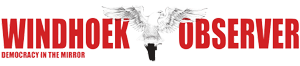Johnny Truter
Johnny Truter
Worldwide studies indicate that approximately five billion people were active internet users in July 2020. This comprises 59 percent of the global population. These numbers, accompanied by COVID-19’s preventative measures such as social distancing, has led to an increase in cyber-crime attacks.
The responsibility is on us as individuals and businesses to strengthen our defences, and mitigate the risks by taking the essential precautions. Here are a variety of ways on how to protect yourself against cyber-crime – wrongdoing that involves a computer and a network:
Use unique and robust passwords: You should use long, unique, and cryptic passwords of possibly 12 characters or more for anything that requires login.
Update your software: Always keep your antiviruses and other software protection up-to-date and complete the updates as required the moment they are released on your mobile phone, tablet or personal computer. Updates are released for a variety of reasons; bug fixes and new features, but most importantly, they respond to newly identified security weaknesses.
Monitor and know your social media settings: Social media, by definition, involves sharing information about yourself; be mindful of what you are distributing and to whom. Know all your Facebook profile settings and ensure that you confine your sharing with those you intend.
Sign up for alerts: Financial institutions such as Bank Windhoek, are aware of these threats, so pay attention to their warnings. Also, regularly check your statements for any unfamiliar transactions on your bank accounts.
Secure your network: Change your broadband rooter’s administration password to something cryptic. Store it in your password manager application.
Ensure that your WIFI Network’s security settings are the strongest. It is recommended that small businesses change their WIFI password regularly if the current one has become compromised.
Audit your devices and backup essential data: Audit your rooter, home, and business network each month. Check which devices have attached to your system and remove or block anything you do not recognise -backup essential data into an external hard drive that you can access if the worst happens.
Avoid clicking on links: Cybercriminals try to trick organisations and individuals into clicking on links, opening malicious attachments, and coercing them into divulging private information by telephone. They use tactics such as emails, attachments, social media, and text messages related to COVID-19 to scare people into adhering to their demands:
• Do not open emails or download software/applications from untrusted sources.
• Never share your Personal Identity Number (PIN) with anyone.
• Do not click on links or unknown attachments in emails from an unknown sender.
* Johnny Truter is Bank Windhoek’s Manager of Forensic Services.